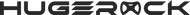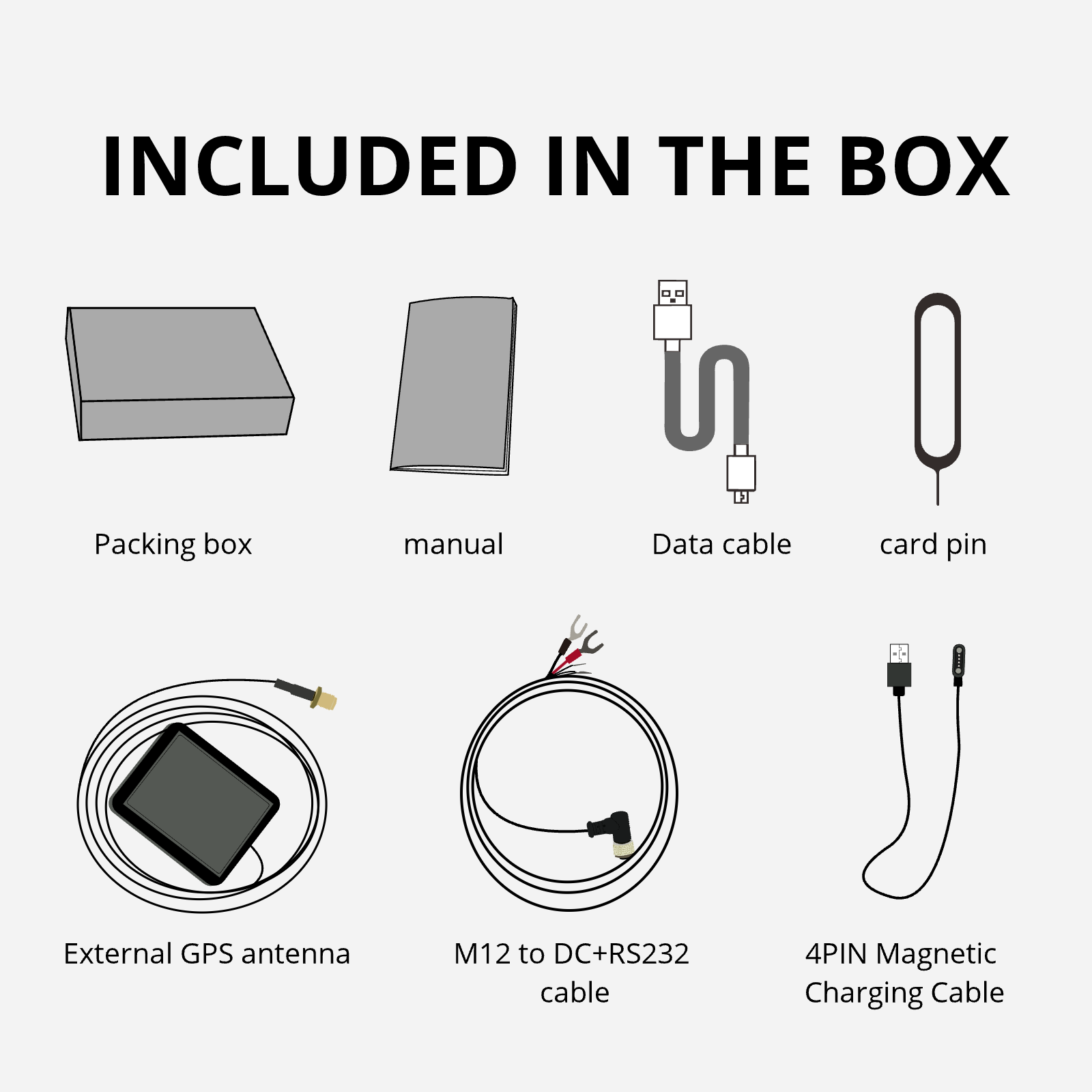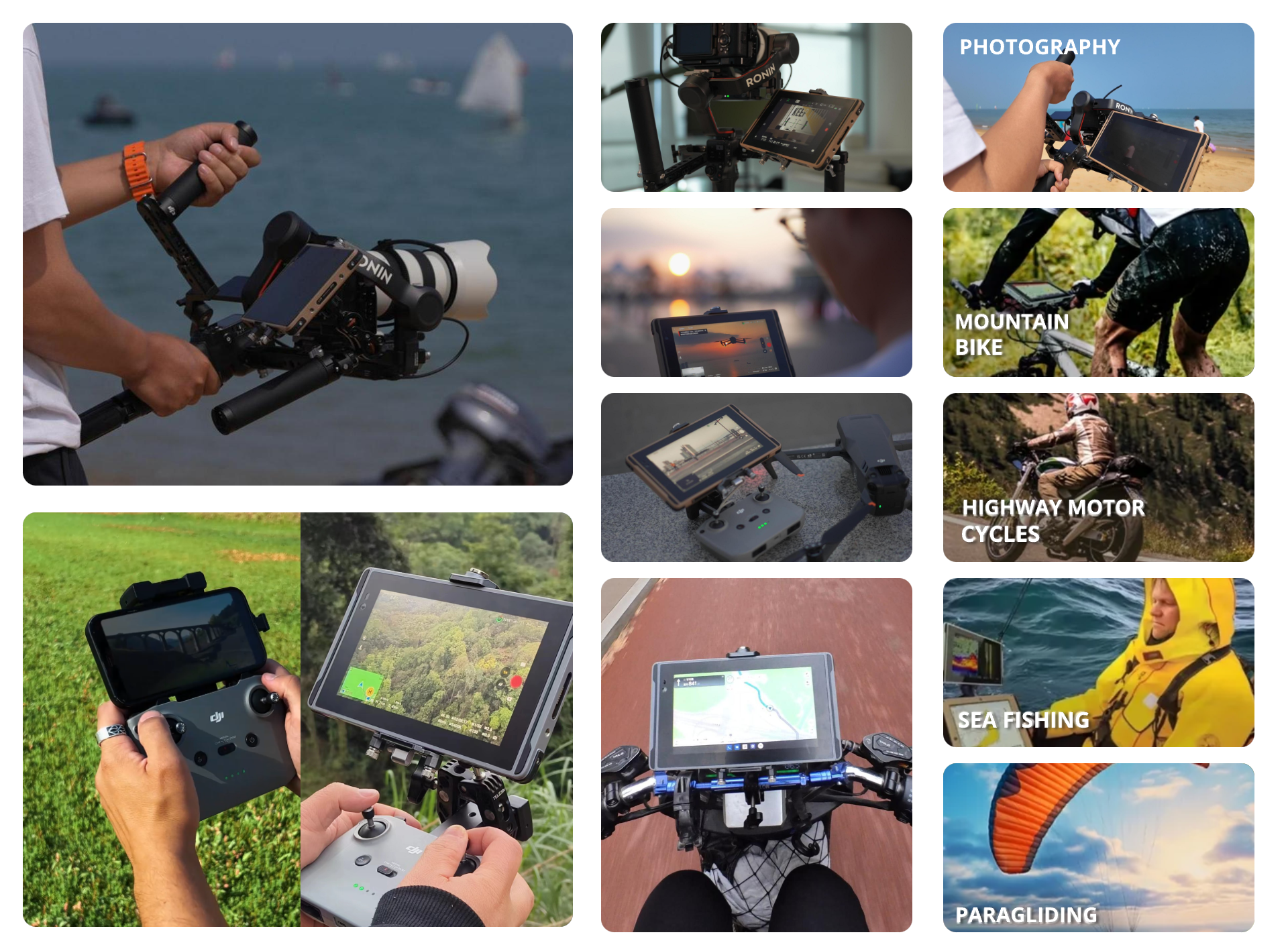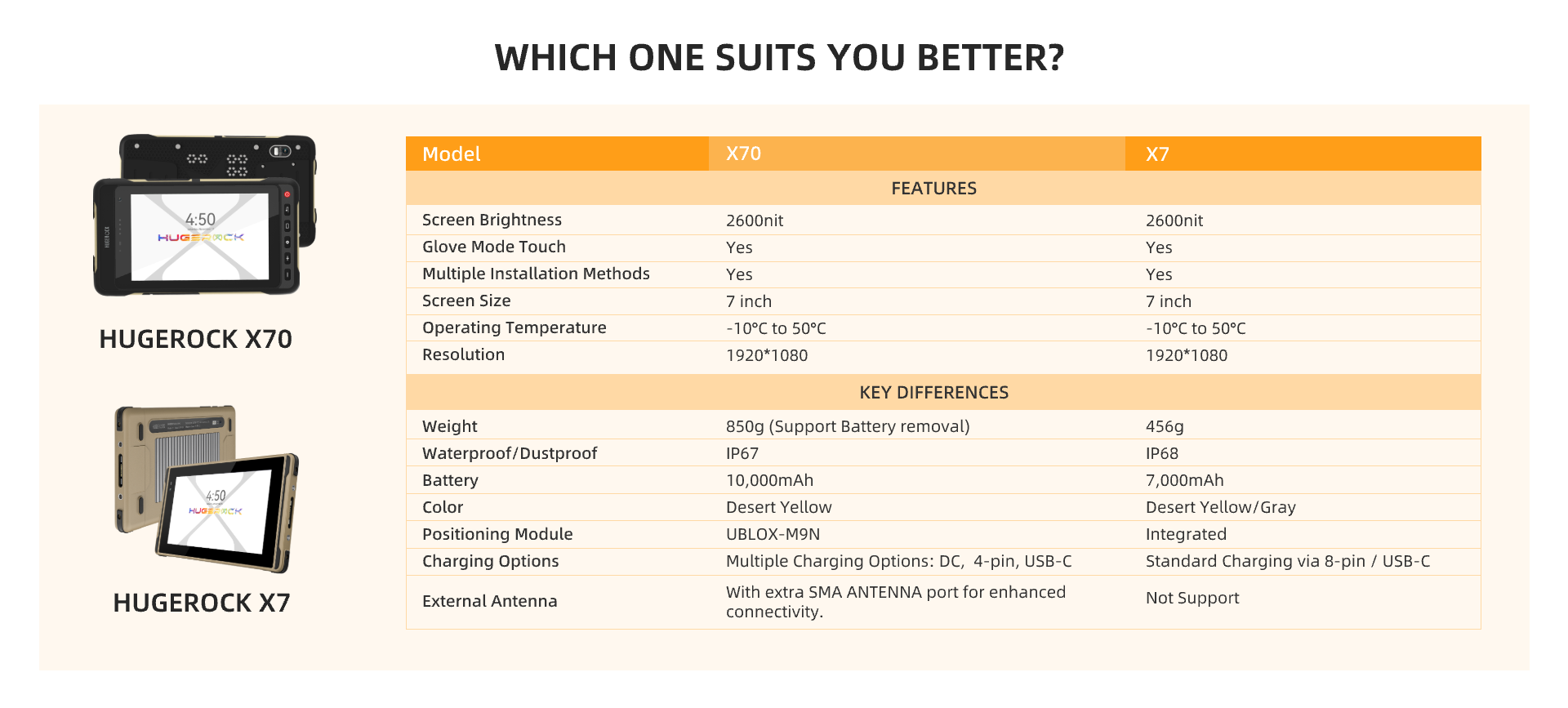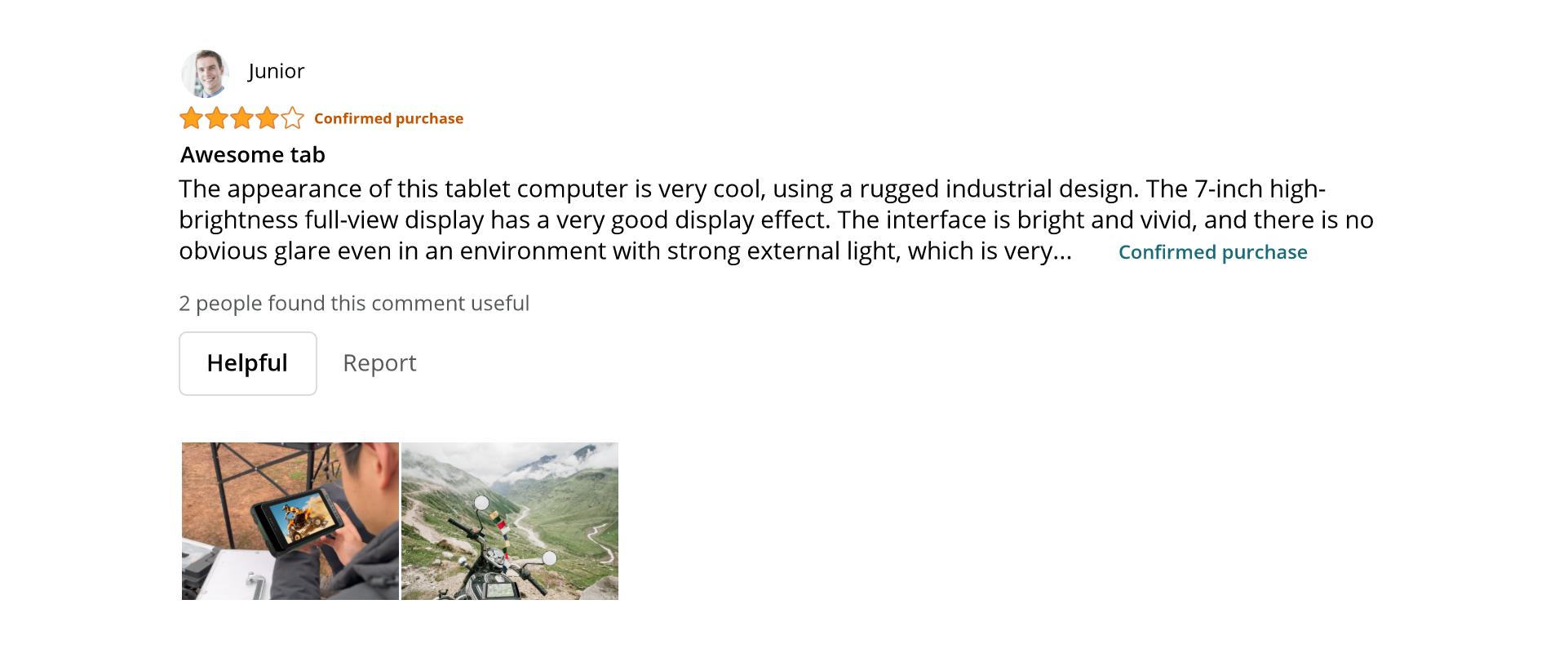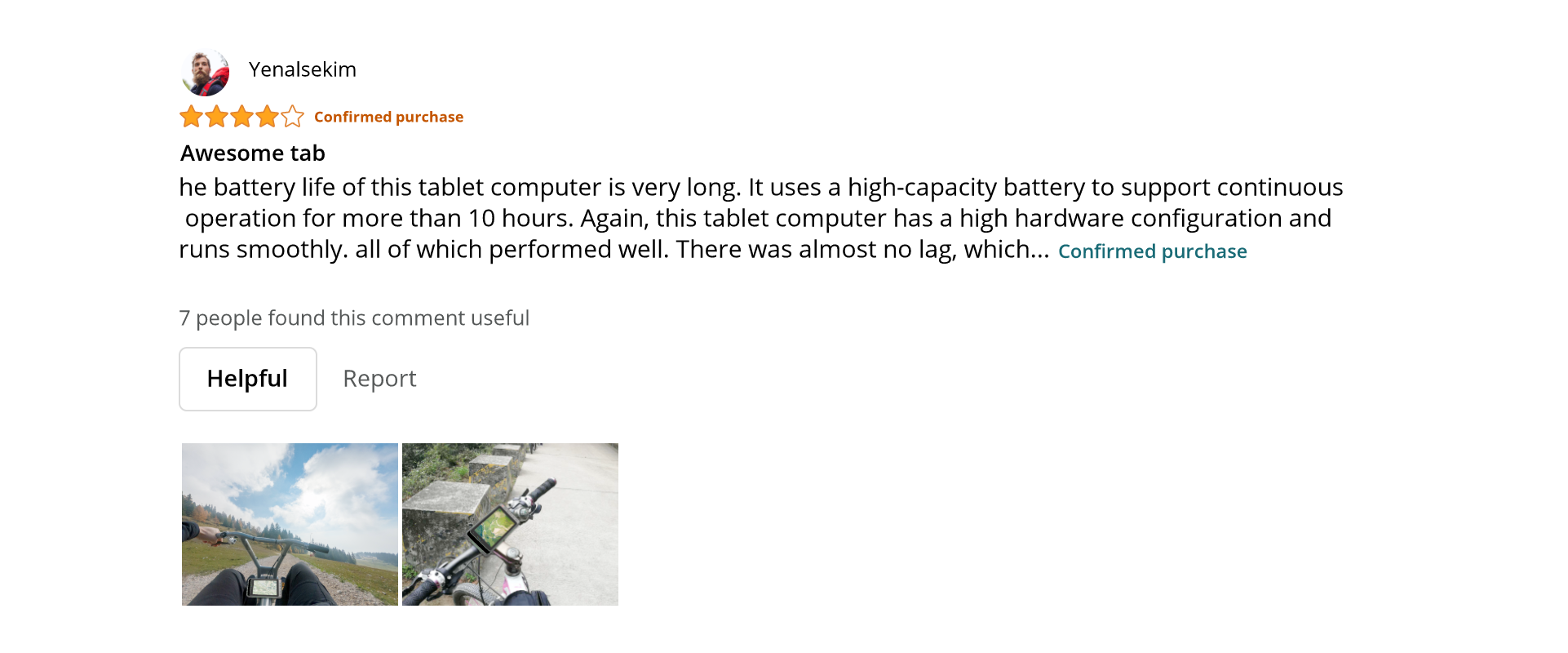Hugerock X70 2600 Nits Rugged Tablet Android 13 Motorcycle Rally Racing Navigation Ultra Bright Sports Motocross 7' FHD 8GB RAM 128GB ROM












Hugerock tablets are not covered under warranty for damage caused by immersion in water and other liquids.
Understanding the Water and Dust Resistance of Hugerock Tablets
Hugerock tablets, including the HugerockX7 model, are designed with water and dust resistance features, tested under controlled laboratory conditions. However, these features are not permanent and may deteriorate over time due to normal wear and tear. Damage caused by liquid exposure is not covered under warranty, although you may have rights under consumer protection laws.
The tablets can resist accidental splashes of common liquids such as soda, beer, coffee, tea, and juice. If splashed, rinse the affected area with tap water and then dry the tablet.
To prevent liquid damage, avoid the following:
Swimming or showering with the tablet.
Exposing the tablet to pressurized or high-speed water flow, e.g., showering, water skiing, wakeboarding, surfing, or jet-skiing.
Using the tablet in saunas or steam rooms.
Deliberately submerging the tablet in water.
Operating the tablet outside the recommended temperature range or in extremely humid conditions.
Dropping the tablet or subjecting it to other impacts.
Dismantling the tablet, including removing screws.
Exposing the tablet to soap, detergents, acids or acidic foods, and any liquids such as perfume, insect repellent, lotions, sunscreen, oil, adhesive remover, hair dye, and solvents. If the tablet comes into contact with any of these substances, follow the instructions for cleaning your tablet.
What to do if my Hugerock tablet gets wet?
If a non-water liquid spills on the tablet, rinse the affected area with tap water.
Dry the tablet with a soft, lint-free cloth (e.g., lens cloth).
Ensure the tablet is dry before opening the SIM card tray.
To dry the tablet, hold it with the type C connector facing down and gently tap it to shake off excess liquid. Place the tablet in a well-ventilated, dry area. Placing it in front of a fan with cool air blowing directly into the type C connector may aid the drying process.
Do not use external heat sources to dry the tablet or insert objects (e.g., cotton cloth or paper towel) into the type C connector.
If liquid is detected in the type C port when you connect a cable or accessory to the tablet, a warning may appear on the tablet. Understand how to respond to liquid detection prompts on your tablet.
Can I charge my Hugerock tablet if it gets wet?
If the tablet has been exposed to liquid, disconnect all cables and do not charge it until it is completely dry. Charging or using accessories when the tablet is wet may damage it. Wait at least 5 hours before charging with a type C cable or connecting type C accessories.
For wireless charging, dry the tablet with a soft, lint-free cloth (e.g., lens cloth) before placing it on the charger.
What if the speaker sounds muffled after my Hugerock tablet gets wet?
Check if water has entered the microphone or speaker: Place the tablet speaker-side down on a lint-free cloth and check for water droplets. Water in the ports may reduce the performance of the speaker or microphone until it evaporates completely. Follow the previous instructions to dry the tablet.
What if my Hugerock tablet gets dusty?
If the tablet gets dusty or dirty, wipe it with a soft, lint-free cloth (e.g., lens cloth). Ensure the tablet is free of dust before opening the SIM card tray. Do not use cleaning products or compressed air.
Published Date: August 22, 2023